Configuring Symantec AntiVirus, Corporate Edition
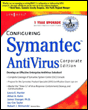
As far as roaming clients are concerned, the following are some of the more common issues to consider.
If you have problems getting a server to import a server list file of roaming servers, check the size of the server list file. If this file is larger than 512 bytes, your system will fail to process it. Even if the file approaches this size limit, you may encounter problems. Pare down the list as much as possible and attempt another import.
When configuring the roaming client server list, make sure the syntax is correct. All entries should contain the name of the computer, the type of server, the level of server used, and the actual servers on that level:
If configuring a list for the client, you must use the word < local>. For example, the next entry shows a line for a client that accesses three level 0 servers (named navce1, navce2, and navce3):
Parent 0 navce1, navce2, navce3
The following section discusses two DNS issues that have caused headaches for many systems administrators.
NAVCE often has problems reading FQDN information. In some cases, the following command may fail, due to an improper DNS entry:
Navroam /nearest
Roaming client systems must remain in touch with a parent server, yet they cannot handle references to an FQDN. As a result, the following message may appear:
Error: FAILED time...
