Accessing Autodesk Architectural Desktop 2007

Straight cut lines are placed in the drawing by selecting Cut Line (1) from the Annotation tool palette. When you select Cut Line (1), you are prompted to select the start and end of the straight cut line. After specifying the endpoints of the cut line, you are prompted to select the break line extents which specifies the content to mask as shown in Figure 11.25. Regardless of the length of the break line, the Z portion remains the same size.
| Tool palette | Select Cut Line (1) from the Annotation tool palette. |
The following workspace sequence trimmed the walls shown in Figure 11.29 when the Cut Line (1) tool was applied:
Specify first point of break line: <i class="emphasis">(Select a point near</i> <b class="bold">p1</b> <i class="emphasis">as shown at</i> <i class="emphasis">right in </i><a class="internaljump"> href="#ch11fig29"><i class="emphasis">Figure 11.29</i></a><i class="emphasis">.)</i>Specify second point of break line: <i class="emphasis">(Select a point near</i> <b class="bold">p2</b> <i class="emphasis">as shown at</i> <i class="emphasis">right in </i><a class="internaljump"> href="#ch11fig29"><i class="emphasis">Figure 11.29</i></a><i class="emphasis">.)</i>Specify break line extents: <i class="emphasis">(Select a point near</i> <b class="bold">p3</b> <i class="emphasis">as shown at right in</i> <a class="internaljump"> href="#ch11fig29"><i class="emphasis">Figure 11.29</i></a><i class="emphasis">.)</i><i class="emphasis">(Walls are trimmed as shown at right in </i><a class="internaljump"> href="#ch11fig29"><i class="emphasis">Figure 11.29</i></a><i class="emphasis">.)</i>
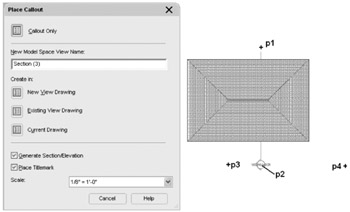
After placing the break you can select the cut line using a crossing selection to display its grips and modify...
